Integrated Dynamics¶
Picture
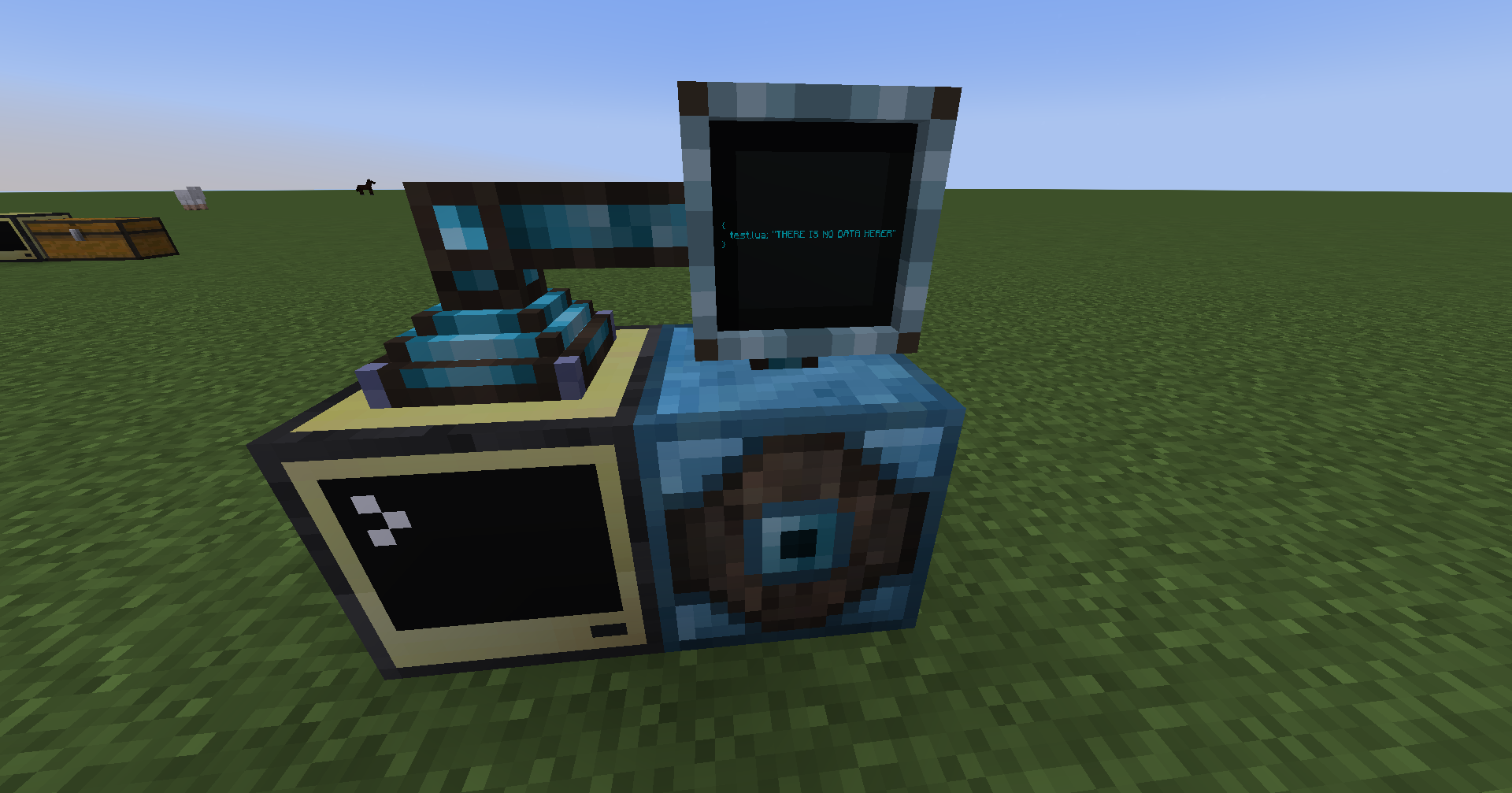
Supported versions
Forge: 1.19.4, 1.20.x
Integrated Dynamics is a mod that requires you to build networks for complex automation and system integration. It is a mix between bundled redstone, BuildCraft gates, and Applied Energistics-style networks.
Bidirectional communication with Integration Dynamics network¶
Info
This type of communication implemented at 1.4.4 version, replacing old file-based communication
Warning
Data that is written by a computer is not persistent and would be wiped by server restarts.
This type of communication allows you to connect to a computer via Machine Reader/Writer ID blocks. Each computer now has access to the new LuaAPI - integrated_dynamics, which contains three very easy-to-understand methods.
| Function | Returns | Description |
|---|---|---|
| getInput() | any | Returns value that was written to computer by Machine Writer |
| getOutput() | string | Returns value that was written by computer to Machine Reader |
| setOutput(json: string) | void | Writes value to Machine Reader, value should be a dictionary encoded as json |
Extracting data from Integrated Dynamics¶
For this goal, you can use Variable Store from Integrated Dynamics. By default, this store serves as a generic inventory. Integration modifies generic inventory methods to take variables into account.
For example, if you run list(), you will receive enriched output
{
id = 1,
type = "nbt",
isDynamic = false,
label = "MyCuteVariable"
}
To get the actual variable value, you can use getItemDetail(slot: int) method, which will calculate and return information about the variable in the required slot
{
id = 0,
type = "nbt",
isDynamic = false,
label = "MyCuteVariable",
value = {
v = {
["test.lua"] = "THERE IS NO DATA HERER"
}
}
}
Sending data to Integrated Dynamics network¶
Warning
This logic works only for UnlimitedPeripheralWorks 1.4.3 and less.
Integration also provides a specific aspect for Machine Reader, called "Directory inside computer". This output has an NBT type and will read data from any file inside "/integrateddynamics" folder in the target computer and return it to the ID network as an NBT. All files should be utf-8 encoded.
Example output
{
"file_name_1": "file_content_1",
"file_name_2": "file_content_2"
}